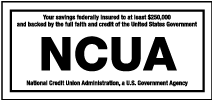Digital Banking > Transfers
Digital Banking > Transfers
Sending money? You have options.
It’s easy to transfer your money between your UNCLE accounts or to and from other financial institutions.
Our transfer options additionally allow you to make one-time transfers, create recurring or scheduled transfers as well as transfer your funds easily to other UNCLE members.
Free transfers anytime.
Easily transfer between accounts or other members.
View our Transfers video to learn more about how to make transfers between accounts, other UNCLE members or external accounts.
To transfer money between your UNCLE accounts:
- Click on the transfers menu item under the Transfer & Pay menu
- Choose the account you would like move money from
- Select or enter the custom amount you would like to transfer
- Choose the account you would like to move money to
- Select Submit transfer when complete.
To transfer money to another UNCLE member:
- Click on the transfers menu item under the Transfer & Pay menu
- Select Classics Transfer tab
- Select "Add an account to make a transfer"
- Under Internal Accounts, select "Send money to another UNCLE Credit Union member"
- Complete the required transfer Recipient Information and Account Details
- An email notification will be sent to the member notifying them of the transfer connection
- Select or enter the custom amount you would like to transfer.
- Select Submit Transfer when complete.
To transfer money to and from your UNCLE accounts and other financial institutions:
- Click on the transfers menu item under the Transfer & Pay menu
- Select Classics Transfer tab
- Select "Add an account to make a transfer"
- Under External Accounts, select "Add an account manually"
- Select your account details, either Checking or Savings
- Once you select a Checking or Savings account to add, you will input a Routing Number, Account Number, and Nickname for the account you are adding. Verification process of a new account can take up to 3 business days.
- When your new transfer account is verified, you may select the external account from the drop down "to" or "from" menus and enter the amount you would like to transfer.
- Select Submit Transfer when complete.