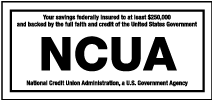Digital Banking > New Registration
Digital Banking > New Registration
Register for Digital Banking
Joint Account Holder? New to online or mobile banking?
Activate your digital banking accounts by following the instructions below.
You will be required to input your UNCLE account number, social security number and email address to register for a digital banking account.
New Digital Banking Access Enrollment Steps
- On the login screen for digital banking, select register.
- Select which type of account you are registering for (Individual or Business accounts).
- Accept our digital banking agreements and disclosures.
- Input your: 1) Account/Member Number 2) SS# or Tax ID# and 3) Email
- Once your information is verified, create a username for your digital banking account.
- A temporary password will then be sent to you to confirm your identity. Provide your temporary password.
- Once your temporary password is verified, create a secure password for your digital banking account.
- Your new enrollment is complete. You may now use your secure username and password to access your digital banking account.